What, Why, and How?
In this article, you'll find out how to use Textbuddy’s AI assistant, or other tools like ChatGPT, to generate flawless content.
You will learn:
- Why it's smart to use content generators as efficiency tool.
- How to generate your text, piece by piece.
- Why you should focus on paragraphs.
- How you create unique content with personality.
Make sure to stick around for the pro tips at the end.
Let's go!
AI as text generator
Why should you? Let's see:
- Save time & money. AI creates content in seconds, not hours. That saves a lot of time and money compared to writing manually. Use the generated text, or parts of it, as draft, inspiration, or template to improve upon.
- Consistency. The language model maintains a consistent tone and style throughout the text, making the content more coherent.
- Works 24/7. The machine works around the clock without breaks, so it can generate text anytime, day or night.
- Multiple languages. Generate text in multiple languages, making it easier to create content for a global audience.
- No more writer's block. For human writers, generated text can be a good starting point or inspiration, helping them overcome writer's block.
- Less errors. Tools often come with built-in grammar and spell checkers, reducing the chances of errors in the text.
Using AI writing tools as text generator is a powerful way to make you a faster and more efficient writer.
How to generate paragraphs with AI?
Creating paragraphs with Textbuddy's assistant is simple. To start, open the Textbuddy online text editor and enter your GPT prompt.
Prompt examples:
- "Write about 100 words in plain language about: How to write like Mark Twain?"
- "Write about 3 or 4 sentences in plain language about: The future of writing with GPT."
- "Why should I use simple language for marketing? Answer in 4 to 5 sentences in plain language."
Select the prompt in the editor and click on the "Add relevant text" tool. The AI assistant will respond within seconds, just like ChatGPT would. The result will appear in a popup.
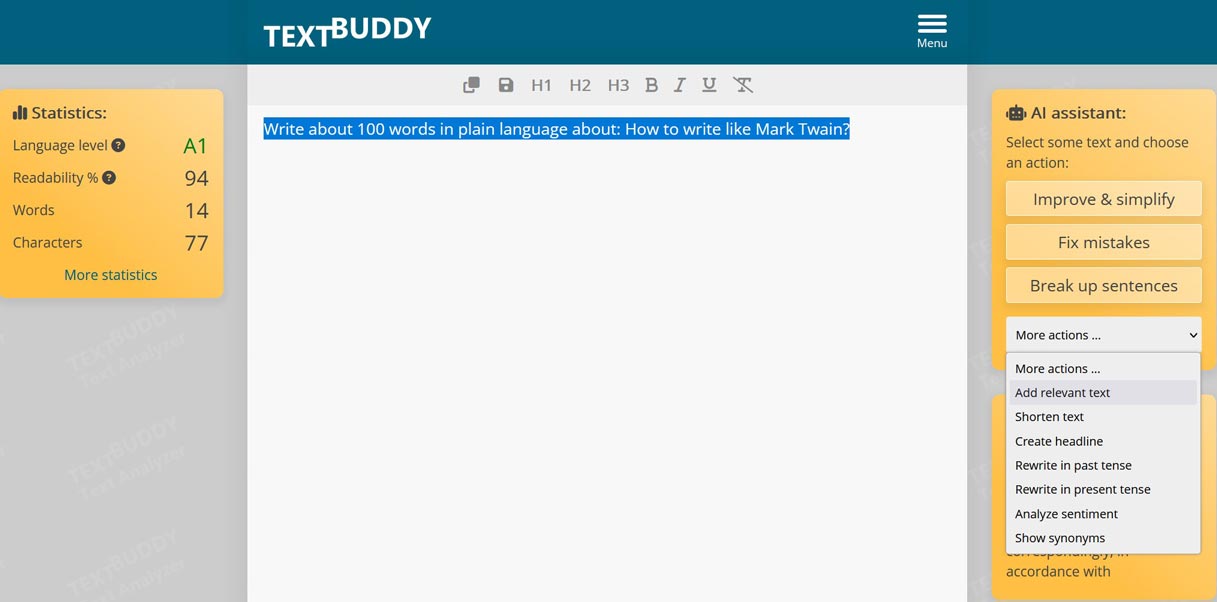
Edit the generated paragraph until it fits the context and your personal tone.
If you don't like the generated content, click the "Show alternative" button. Textbuddy will try again to find a better option.
If you are happy, you can copy the result or replace the selected prompt in the editor with the new text. Just push the buttons accordingly.
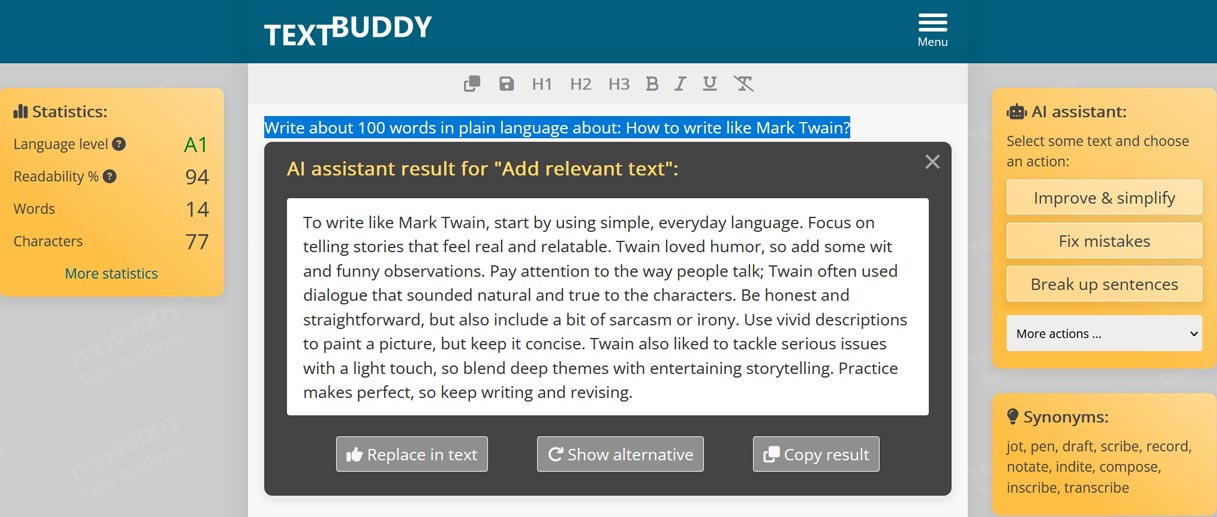
The result
In the screenshot, I clicked on "Replace in text". The prompt is swapped out with the generated paragraph.
Adding "in plain language" to the prompt resulted in a great readability of 77% and a low reading level of B1 (plain language). Everyone will understand your message. Great job! 😊
Why focus on paragraphs and not on the whole thing?
Focusing on generating one paragraph at a time with AI helps ensure that the content remains relevant, clear, and high-quality.
Make adjustments after each part to keep the overview and control. This makes it easier to catch mistakes and helps maintain a coherent flow.
This step-by-step approach leads to more accurate and polished writing. If you try to write everything at once, the content might be disjointed or less accurate.
It's hard to create a whole page with one prompt: The AI works better, if you give it small, well-defined tasks. Breaking the article into smaller, manageable parts can make the process less daunting and more productive.
If you don't know where to start:
Let the AI generate headlines for your article idea. It comes up with lots of different ideas you might not have thought of. And it will use its data to figure out which words are most likely to grab people's attention.
Pick your favorite set of headlines and generate away!
Optimal paragraph length
The ideal length of a paragraph depends on the type of text you're writing. Here's a quick guide:
Emails - 1-3 sentences
People often read emails quickly. Keep paragraphs short and to the point to make your message easy to understand.
Blog articles and social media posts - 1-4 sentences
Online readers tend to skim. Short paragraphs with lots of white space make the text more inviting and easier to read on screens.
Fiction and narrative writing - Varies widely
Use paragraph length to influence pacing and mood. Short paragraphs create tension or speed up the story, while longer ones slow it down and provide detailed descriptions.
Business documents - 3-6 sentences
Business readers often look for key points quickly. Shorter paragraphs make information easier to digest and keep the reader engaged.
Essays and academic writing - 6-8 sentences
You need enough space to introduce an idea, provide evidence, and explain your reasoning. Keep it concise to maintain clarity and focus.
The best paragraph length depends on your audience and purpose. A good rule of thumb is to keep paragraphs concise but thorough, ensuring each one addresses a single idea clearly.
Pro tips to humanize AI-generated content:
- Can can can. AI is very vague and loves the word "can," like "can use," "can improve," "can help." Remove them: "uses," "improves," "helps."
- Uncommon verbs and words. The machine picks the next word based on probability. That means some verbs like make, can, or will appear a lot. Tell GPT to use varied verbs and avoid repetitions.
- Fluff and phrases. Generated sentences often start with words like "In the ever evolving world of XY," "However," "Certainly," or other filler words. Remove them!
- Add personal touches. Sprinkle in some personal anecdotes or opinions to make it feel like it’s coming from a real person.
- Use natural language. Change any overly formal or robotic-sounding and often repetitive phrases into more natural-sounding ones. Imagine you're talking to a friend.
- Include idioms and slang. Use uncommon expressions, idioms, and even some slang to make the text more relatable.
- Vary sentence structure. Mix very short, short and a few long sentences. Humans rarely write in a perfectly consistent pattern, so variations can make the text more engaging.
- Insert emotions. Add emotional language or reactions to show excitement, frustration, happiness, etc.
Follow these tips, and your generated content will sound much more like you!
